


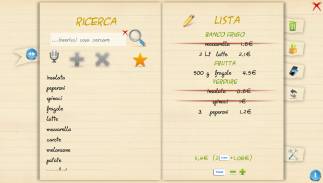






Spesa App

Opis aplikacije Spesa App
*** Go shopping with SpesApp! ***
AVAILABLE FOR TABLETS AND SMARTPHONES (EN, IT, FR)
---------- Features ----------
> Create a list of items to refer to when you do your shopping
> If you want, you can make your list more detailed by showing the quantity, the unit of measure or the description of an item
> Choose the order in which to display the contents of the list. When shopping YOU CAN SAVE YOUR TIME BY SORTING THE ITEMS BY CATEGORY, so that you don’t have to go back to the same section several times
> You can tick off the items or delete them from the list after you have bought them
> Show the price of the items in the shopping cart and check the total amount. Also, if you want to USE MEAL VOUCHERS to pay your shopping, you just have to enter the amount of the single voucher and show how many of them you have at your disposal. The total amount will be automatically recalculated
> SAVE YOUR LIST with the items you buy more frequently, so that you can import it every time you start a new one
> SHARE YOUR LIST with others. Each item you add will be visible on the device of the person who is connected to the same list
> SEND YOUR LIST TO ANY DEVICE. You can send your list by means of email, text message or Bluetooth, in text format to ALL devices and in "SpesApp" format to those who have this app installed
> CREATE YOUR OWN PERSONAL DATABASE. Add, remove and manage freely the items within the categories and make your search easier by creating a list of favorite items
---------- Graphic interface ----------
>CUSTOMIZE the design with the backgrounds available in the settings
> At any time you can turn off all the graphic transitions in order to make your app faster
---------- Info ----------
> At any time, in the settings, you can see again the OPERATING INSTRUCTIONS illustrated at the first start
> VOTE and express your opinion about your specific experience with SpesApp. Suggest us how to improve it
> WRITE TO spesapp.help@gmail.com for any information or explanation
---------- Developing new versions ----------
> The website www.spesapp.it is in progress. In the near future, from the website itself you will be able to make a shopping list and send it to any device in "SpesApp" format
---------- Translations ----------
Valentina Cristofaro
---------- Graphic sources ----------
Dryicons
Design contest
Artdesigner.lv
Vic Fieger
Nate Piekos
Medialoot
*** Go shopping with SpesApp! ***
AVAILABLE FOR TABLETS AND SMARTPHONES (EN, IT, FR)
---------- Features ----------
> Create a list of items to refer to when you do your shopping
> If you want, you can make your list more detailed by showing the quantity, the unit of measure or the description of an item
> Choose the order in which to display the contents of the list. When shopping YOU CAN SAVE YOUR TIME BY SORTING THE ITEMS BY CATEGORY, so that you don’t have to go back to the same section several times
> You can tick off the items or delete them from the list after you have bought them
> Show the price of the items in the shopping cart and check the total amount. Also, if you want to USE MEAL VOUCHERS to pay your shopping, you just have to enter the amount of the single voucher and show how many of them you have at your disposal. The total amount will be automatically recalculated
> SAVE YOUR LIST with the items you buy more frequently, so that you can import it every time you start a new one
> SHARE YOUR LIST with others. Each item you add will be visible on the device of the person who is connected to the same list
> SEND YOUR LIST TO ANY DEVICE. You can send your list by means of email, text message or Bluetooth, in text format to ALL devices and in "SpesApp" format to those who have this app installed
> CREATE YOUR OWN PERSONAL DATABASE. Add, remove and manage freely the items within the categories and make your search easier by creating a list of favorite items
---------- Graphic interface ----------
>CUSTOMIZE the design with the backgrounds available in the settings
> At any time you can turn off all the graphic transitions in order to make your app faster
---------- Info ----------
> At any time, in the settings, you can see again the OPERATING INSTRUCTIONS illustrated at the first start
> VOTE and express your opinion about your specific experience with SpesApp. Suggest us how to improve it
> WRITE TO spesapp.help@gmail.com for any information or explanation
---------- Developing new versions ----------
> The website www.spesapp.it is in progress. In the near future, from the website itself you will be able to make a shopping list and send it to any device in "SpesApp" format
---------- Translations ----------
Valentina Cristofaro
---------- Graphic sources ----------
Dryicons
Design contest
Artdesigner.lv
Vic Fieger
Nate Piekos
Medialoot

























